Johannes Kepler was a key figure in the scientific revolution. A 17th-century German astronomer and mathematician, he’s known primarily for his laws on the motion of the planets in their orbit around the sun.
But we’re not referring to that Kepler, but rather to the management software of our airports division – which is also a real revolution. Kepler is a comprehensive operational management tool that serves all business units and is composed of fully customisable modules, allowing for unique flexibility and adaptability.
Real-time Operations Management
The ability to manage operations in real time is the great advantage of using Kepler in our daily activity at airports. Thanks to the tracking grid above, we have all the operational information needed by each department at the airport (passenger, coordination and ramp). Kepler allows us to adapt the columns with the necessary information for each of department, including flight status, baggage volume, number of passengers and PRM (people with reduced mobility), and cargo. The system is integrated with the airport infrastructure data systems of AENA (Spain’s national airports authority), with telegraphic messaging and with the DCS (departure control systems) of airlines.
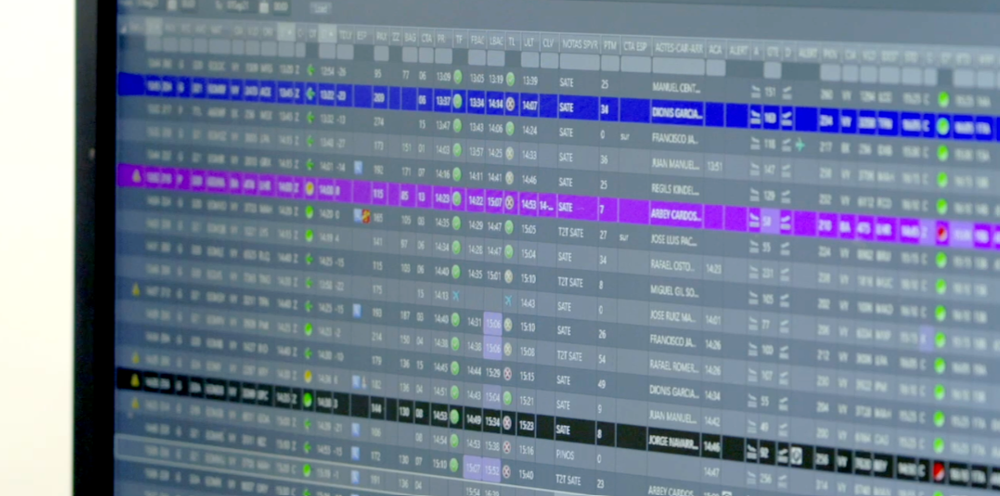
This other screen is the Gantt Panel. On this console we see the employees on shift, and tasks are assigned to them on a time axis. Each unit has its own panel and airport employees are distributed by function – check-in agents, boarding agents, pushback and planter drivers, loading and unloading trio, and coordinators, among others.
From the control positions, service managers and supervisors enjoy full visibility of the tasks performed by their team in real time, thanks to the colour coding that characterises each task. Tasks in orange have been assigned, yellow indicates that the agent has received and accepted the task, and blue indicates tasks in progress. Once completed, they are closed with black.
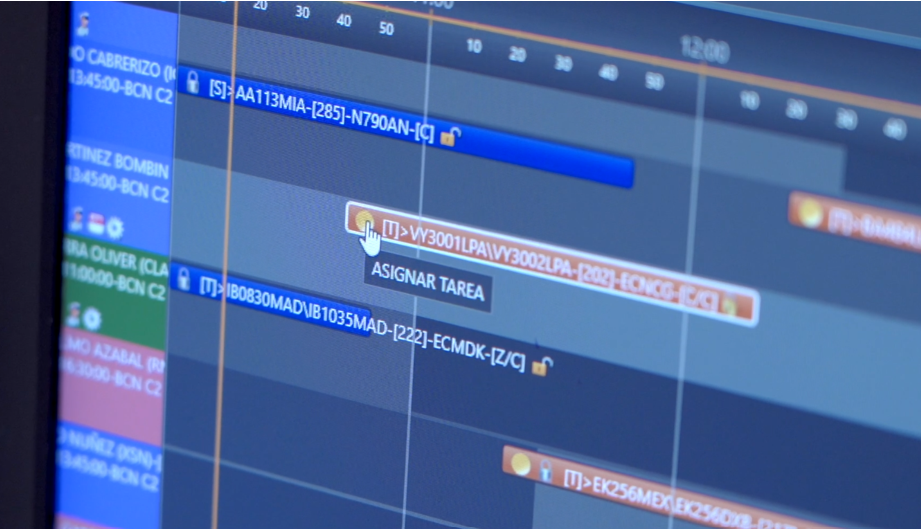
Frontline and airside agents have mobile devices with the Kepler application. Coordinators, boarding agents, cargo supervisors, and drivers can view real-time information about the flights they serve. This minimises calls and improves awareness of incidents and other important data. In parallel, agents enter data into the application relating to the processes they manage. For example, when loading begins, the number of pieces of hand luggage that have been collected, bus processing times, and boarding incidents.
As all information is integrated, inputs from ramp personnel are received in real time at the control positions, as well as by boarding agents and coordinators. This makes it possible to generate alerts on critical processes to prevent potential incidents and activate control measures.
At a stopover where there is cargo to be stowed, the coordinator has visibility of the departure of the cargo from the terminal thanks to our driver recording the departure time. In the event of any delay, the coordinator will receive an alert to trigger actions with the cargo terminal.

How Do We Use Kepler for Real-time Service Monitoring and Management?
Kepler offers endless possibilities for integrating processes and sharing information, from the generation of icons to the creation of specific alerts for important events.
For example, this is how we monitor the status of pushback manoeuvres in Barcelona:
- The control agent displays the consoles of the tracking grid, with flight information and the pushback drivers assigned to each one, and of the Gantt panel, with the tasks and their assignment.
- In the case of VY 1882, we see in the mobile app that the agent has started the task; therefore, it appears in blue in the Gantt panel.
- The mobility checklist is completed by the 4 processes of the pushback manoeuvre:
- Parking position: once the PB driver is positioned in front of the nose wheel, it records the time and a red triangle appears in the status of the Gantt panel.
- Pushback-aircraft connection: once the equipment is connected, the driver updates the time and a yellow triangle is displayed on the console. This is one of the critical moments in the service of the aircraft, as a delay in the connection a few minutes before departure can cause delays.
- Start of the manoeuvre: after the removal of chocks, the driver updates the time and starts the aircraft departure manoeuvre.
- End manoeuvre: With the aircraft on the taxiway, pushback and by-pass clamp removed, a red triangle appears in the Gantt panel.
The appearance of the triangles is vital for the officer in the control position, as, in the event that one of the milestones is delayed, he can modify the subsequent pushback manoeuvre allocation of the driver on duty to avoid a snowball effect affecting subsequent flights.
Thanks to Kepler, we gain full visibility over aircraft turnaround processes, allowing us to improve control of the operation and to act in the interests of punctuality and service quality.
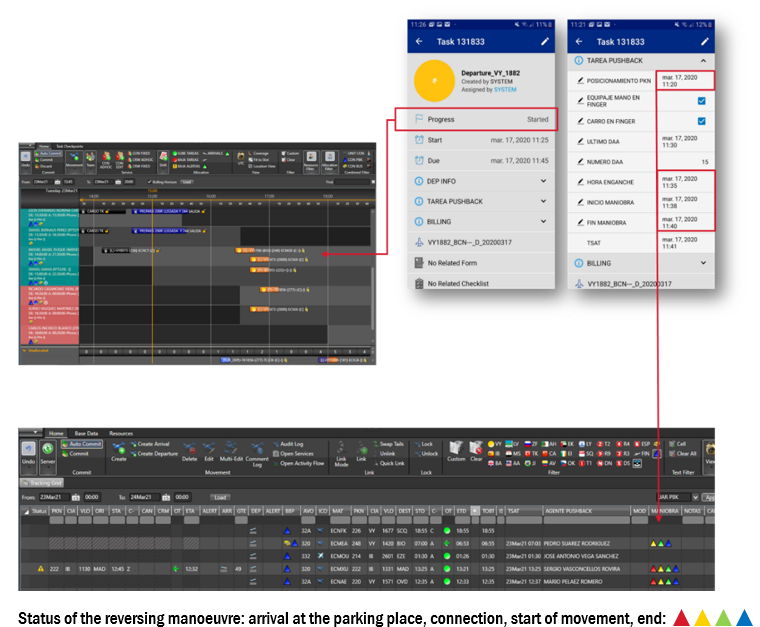
And here’s how we control the boarding process at Malaga airport:
VY3148 destination Palma de Mallorca. Estimated time of departure 13:11h – four minutes ahead of schedule!
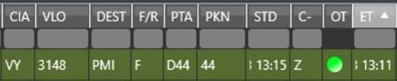
The supervisor/control agent sees the information in the tracking grid and assigns the tasks to two agents with enough time, according to the service level agreed with the airline Vueling, to start boarding at the scheduled time: 12:25 for the first agent and 12:45 for the second agent.

The agents receive information about the task as well as information about the flight on their mobile phone, the estimated departure time and gate assigned by the airport, D44 in this case.
Kepler receives, in real time, the status of the flight and the assignments set by AENA, as well as any changes that may occur, and sends it to the agent’s console and mobile phone.
Agents communicate with the console via mobile phone – all without a word! They update the status of the process with a simple click.
Process status information is received on the console in colour-coded form:
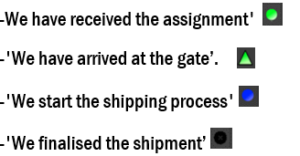
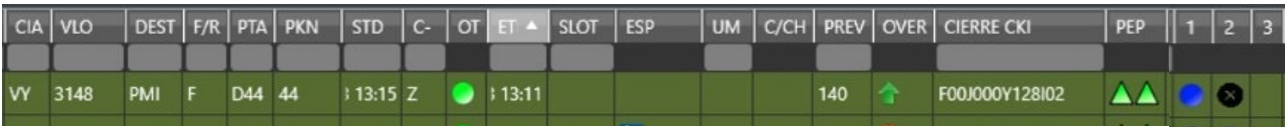
The agents also provide detailed information on the entire process via mobile phone: flight paperwork OK; first/last passenger on the plane; successful boarding.
We finally boarded with 120 passengers on board and two babies, below the initial forecast. Kepler reads this information from the Vueling app and that’s it – flight on time!
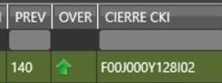
Are Airlines Integrated with Kepler?
Yes, these functionalities allow for more effective control of the operation, as they enable real-time communication between Iberia Airport Services and the airline in question. For example, interaction with the airlines’ check-in systems makes it possible to receive information on passengers and baggage in advance, and to update it in real time during the check-in and boarding processes. The percentage of boarded passengers is available in Kepler from the airline’s DCS.
Kepler also allows users to upload an airline’s flight schedule in bulk, or to know the allocation of number plates to manage crew changes and transfers, among many other features.

On Which Devices Can We Use the Tool?
We’ve expanded the number of devices by more than 1,000 mobiles and 30 tablets in order to complete the digital transformation of our airports.This allows for optimised communications between agents and supervisors with operations consoles, the introduction of new collaborative tools such as Walkie Teams and access to real-time operational or procedural information. As you can see, we are more than ready to apply for the new AENA licences, also fulfilling all the requirements regarding the Digitalisation of the service.

